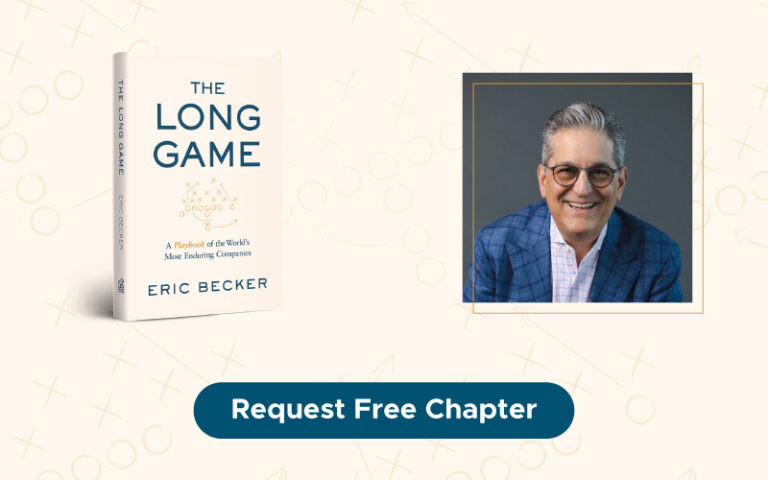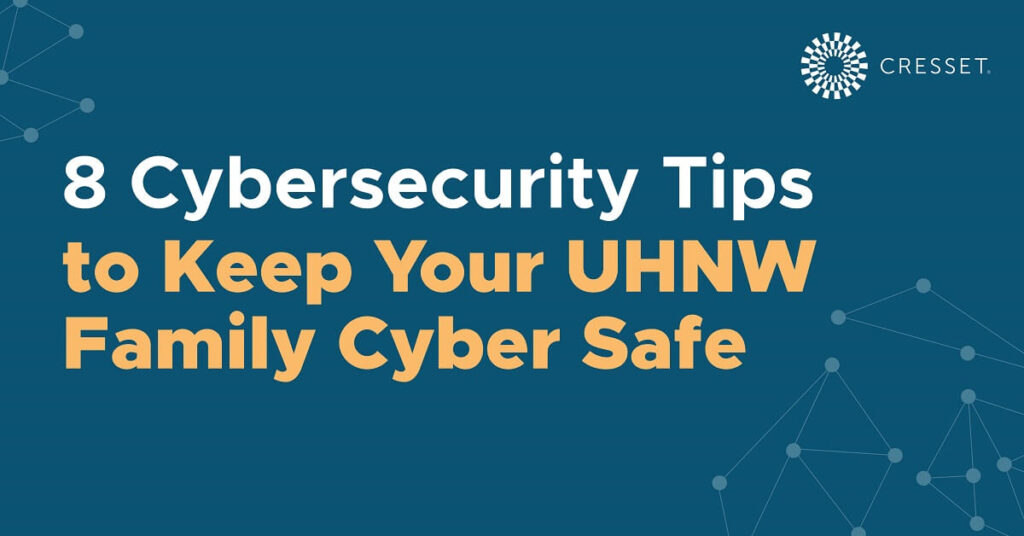
When you are working in an office, you can usually rely on your workplace’s cybersecurity infrastructure to help keep your network and data secure—but when working from home or on your personal devices, you do not always have the same security assurances.
The reality is cybersecurity threats are everywhere, particularly for families of significant wealth (UHNWF). The good news is there are plenty of cybersecurity actions you can take to protect yourself and your family.
What Is Cyber Safety?
Cyber safety, also known as internet safety or online safety, refers to the practice of protecting you and your family from cyber threats when using digital devices and the internet. It encompasses various strategies, practices, and technologies designed to ensure the security and privacy of personal and sensitive information online. It is particularly important for ultra-high-net-worth (UHNW) families.
Why Is Cyber Safety So Important? (Especially for UHNW Individuals/Families)
Cyber safety is crucial for UHNW families due to their increased risk of being targeted by cybercriminals. UHNW families present attractive targets for identity theft, phishing scams, and ransomware attacks, among other malicious threats. UHNW individuals may also have highly visible social media accounts, which can be exploited for cyberbullying and extortion, reputational damage, or social engineering attacks. The interconnected nature of many UHNW families’ digital and financial lives requires robust security measures to safeguard their privacy, assets, and personal well-being. Ensuring strong cyber safety practices helps protect their wealth, reputation, and overall security in an increasingly digital world.
Cybersecurity Is A Family Effort
It is critical for cybersecurity to be a family effort, particularly for multi-generational families of wealth. Family cybersecurity is all about fostering a culture of awareness and shared responsibility. Digital security for families starts by educating all family members about online risks and safe practices, such as creating strong passwords and recognizing phishing attempts. Establishing household rules for internet use, monitoring online activities, and encouraging open communication about suspicious encounters online are also vital steps in cyber attack prevention. Parents should model good cyber “hygiene” and involve children in determining privacy settings and data protection. By working together, UHNW families can help to ensure that everyone stays vigilant and informed, creating a safer digital environment for all family members.
8 Tips On How To Prevent Cyber Attacks
The following are eight cybersecurity strategies recommended by BlackCloak, an award-winning SaaS-based concierge cybersecurity and privacy platform, that you can add into your daily routine to help reduce the risk of cyberthreats.
1. Use Strong, Unique Passwords
While two-factor authentication can minimize the risk of hackers accessing a private account, you still should get into the practice of using strong, unique passwords and passphrases for each account. Use a password manager or a password safe to make it easy, saving you the trouble of having to write them down or remember them all.
For enhanced security, use passphrases, which are a type of password that consists of a sequence of words or other text that is longer and more complex than traditional passwords. They are designed to be easier for users to remember, while being more difficult for attackers to guess or crack.
2. Dual-Factor Authentication
Dual-factor authentication, also referred to as 2FA or MFA (multi-factor authentication), can be a strong deterrent to hackers and a critical step to take to help ensure your privacy and security. 2FA adds a second layer of protection to your private accounts by asking you to enter a second personal identifier that cannot be guessed by hackers. Many financial institutions, email servers, and other online organizations already offer 2FA.
While SMS text messages are a convenient way to implement dual-factor authentication, authenticator apps and physical security keys are far more effective ways to protect your accounts.
3. Be wary of Phone-Related Scams
Another common ploy of hackers and cybercriminals is to take control of your phone number, which can be done through a SIM swap attack. Once they do this, they can receive your incoming calls and messages, discover information about your contacts, and even access your private bank accounts. There are several ways to protect your phone number, such as setting a PIN for account access, using strong passwords on your phone, and utilizing additional safeguards that your carrier might offer. Keeping your phone number protected also stops it from being used by hackers and spammers for robocalls.
You can limit the amount of spam calls you receive by downloading apps that will block unsolicited calls and by registering your phone number with the National Do Not Call Registry.
Cybercriminals may also send phishing links through SMS text messages, a tactic known as “smishing.” They may also attempt to record your voice by asking questions such as “Are you there?” in an attempt to record you saying “Yes.” The goal of this “Say Yes Scam” is to use that recorded “yes” to authorize payment card transactions or tamper with your utility bills.
4. Use a VPN
A virtual private network (VPN) keeps the IP address of your computer or mobile device hidden via a layer of encryption. This adds another layer of security to your devices. A VPN is not needed when you are on a secure network, but it is a good idea when you are on public Wi-Fi or other networks that may not be secured.
5. Set up a Guest WI-FI Network
When friends or other family members stop by for a visit, do you allow them access to your Wi-Fi network? Believe it or not, even though you may trust them, it’s a big security risk. That’s because you have no way of knowing if their devices have been compromised. If they have, once they connect to your network you could be opening the door for cybercriminals. Eliminate this risk by setting up a guest Wi-Fi network. This enables your guests to use Wi-Fi while still keeping your own network secure.
6. Never Sign in to Private Accounts Using Public Wi-Fi
You never know if the public Wi-Fi server you connect to is actually set up by a hacker, or if a savvy cybercriminal is monitoring the data transfer traffic on a public network. Try using your own Wi-Fi hotspot if your carrier offers it, or at the very least, use a VPN when accessing public Wi-Fi.
7. Update Everything
Sure, all those notifications about updating applications and system software can be annoying, but they often contain important security patches. Hackers rely on the security flaws and vulnerabilities in outdated software, so keep everything up to date to reduce the risks of a data breach.
8. Work With a Personal Cybersecurity and Privacy Provider
Having a reliable cybersecurity and privacy provider is essential for improving cybersecurity and ensuring your home network runs efficiently.
Contact Cresset to learn how we can help protect you and your family from cyber threats.
About Cresset
Cresset is an independent, award-winning multi-family office and private investment firm with more than $237 billion in assets under management and advisement (as of 1/1/26). Cresset serves the unique needs of entrepreneurs, CEO founders, wealth creators, executives, and partners, as well as high-net-worth and multi-generational families. Our goal is to deliver a new paradigm for wealth management, giving you time to pursue what matters to you most.
https://cressetcapital.com/disclosures/